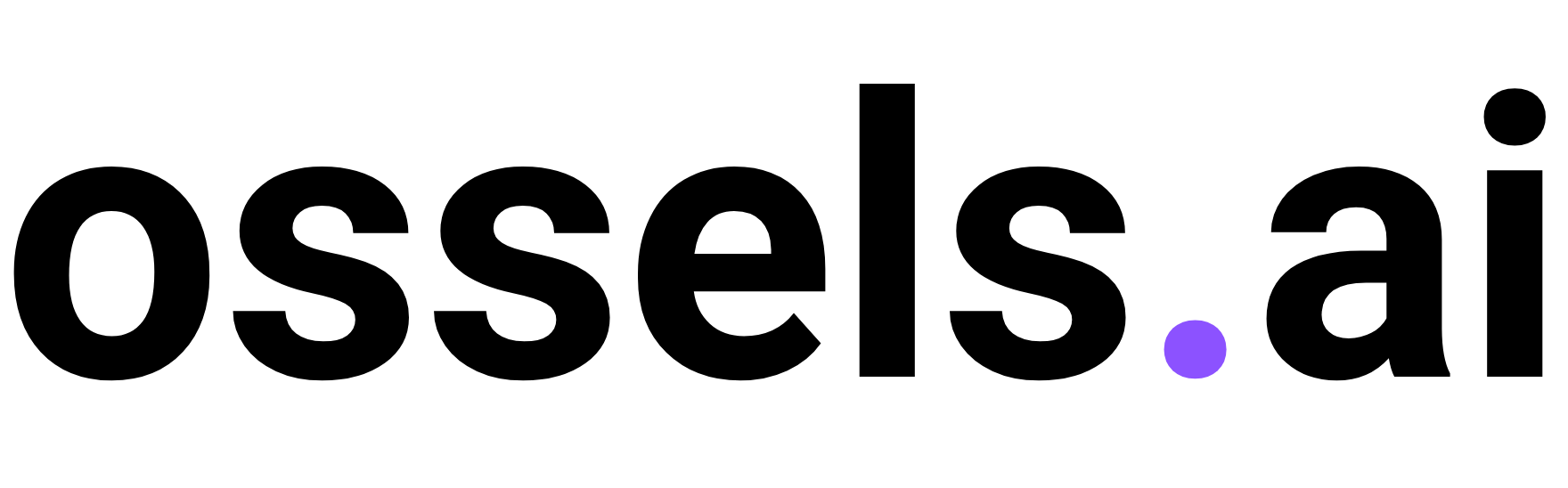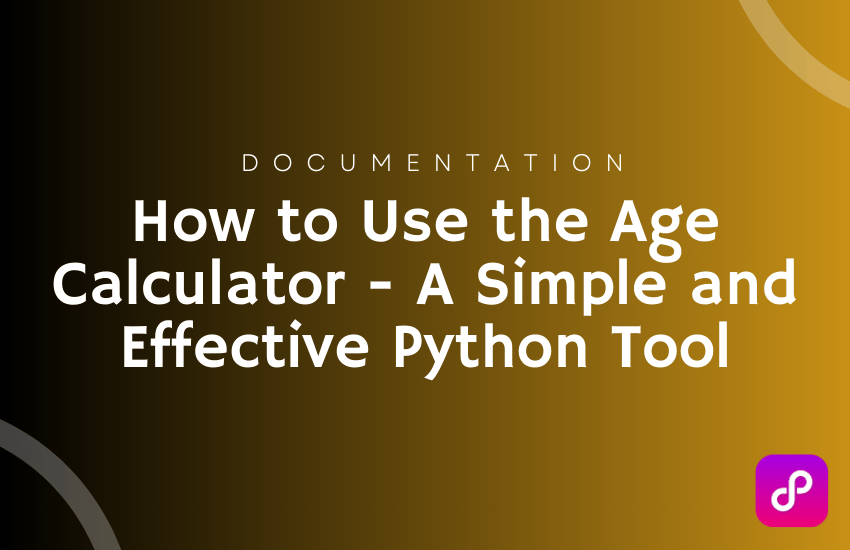
Introduction
Have you ever needed to quickly calculate your age or determine someone else’s age based on their birthdate? The Age Calculator is a Python-based tool designed to make age calculation easy and accurate. Whether you’re a student, a teacher, or a developer looking for a practical example of Python GUI programming, this application provides a simple yet powerful solution.
This blog will cover everything you need to know about using the Age Calculator, including how to install, run, and customize it for your needs.
Why Use a Python-Based Age Calculator?
There are multiple ways to calculate age manually, but using an automated tool makes the process faster and error-free. Here are some reasons why this Age Calculator stands out:
✅ User-Friendly Interface
- Built using Tkinter, offering an intuitive GUI.
- Simple form input for name and birthdate.
✅ Accurate Age Calculation
- Automatically adjusts for leap years.
- Correctly accounts for months and days when determining age.
✅ Lightweight & Fast
- Runs smoothly on Windows, macOS, and Linux.
- Requires no additional dependencies beyond Python.
✅ Customizable & Extendable
- Open-source, so you can modify the code to add new features.
- Can be enhanced to include additional date-based calculations (e.g., next birthday countdown).
Features of the Age Calculator
The Age Calculator allows users to:
- Enter their name and birthdate (Year, Month, Day).
- Click a button to instantly calculate and display their exact age.
- Modify the script to include more functionalities.
This makes it an excellent tool for learning Python GUI programming while also serving a practical purpose.
How to Install & Run the Age Calculator
Step 1: Install Python
To use this application, ensure that Python 3.x is installed on your system. You can download Python from the official website: 👉 Download Python
Step 2: Download the Calculator
- Get the
age_calculator.pyfile from the official source. - Save it in a known directory on your computer.
Step 3: Run the Calculator
Open your terminal (Command Prompt for Windows, Terminal for macOS/Linux), navigate to the folder containing age_calculator.py, and run:
python age_calculator.pyStep 4: Enter Your Details & Calculate Age
Once the application launches:
- Type your name into the input field.
- Enter your birth year, month, and day.
- Click the Calculate Age button.
- Your age is displayed instantly on the screen!
Understanding the Logic Behind the Age Calculation
The script works by:
- Retrieving the current date using
date.today(). - Extracting the user’s birth date from input fields.
- Comparing birthdate with today’s date:
- If the birth month/day has not yet passed, subtract one year from the total.
- Otherwise, calculate the difference directly.
This ensures the most accurate year-based age calculation.
How to Customize the Age Calculator
Since this is an open-source Python script, you can modify it to:
- Add extra features, such as counting months/days until the next birthday.
- Change the GUI layout to make it more visually appealing.
- Improve error handling to guide users when they input incorrect data.
For example, to display the age in years, months, and days, you can modify the ageCalc() function by calculating the number of days remaining after computing the year difference.
Troubleshooting & Common Issues
| Issue | Solution |
|---|---|
| Calculator doesn’t open | Ensure Python 3.x is installed and Tkinter is available. |
| Incorrect age displayed | Check that the birthdate is entered correctly. |
| Buttons do not respond | Restart the application and check event bindings in the code. |
| Program crashes on input | Ensure that only numeric values are entered for year, month, and day. |
Frequently Asked Questions (FAQ)
1. Can I use this calculator to determine someone else’s age?
Yes! You can input any birth date to find the person’s current age.
2. Is the Age Calculator free to use?
Yes, it is completely free and open-source for personal and educational use.
3. Can I modify and redistribute it?
Yes! You are free to modify and redistribute it, but check the license agreement if included.
4. Does it work on mobile devices?
No, this version is designed for desktop use. However, you can modify it using Kivy or PyQt to make it mobile-compatible.
5. How can I contribute to this project?
You can contribute by:
- Adding new features.
- Reporting issues.
- Suggesting improvements.
Final Thoughts
The Python-based Age Calculator is a simple yet powerful tool that showcases the power of Tkinter for GUI applications. Whether you’re using it for personal calculations or as a learning project, this tool is a great way to practice Python programming.
💡 Try it out today and simplify your age calculations!
🔗 Download Now
Share this post!
If you found this guide helpful, share it with friends, students, or developers looking for a practical Python project! 🚀