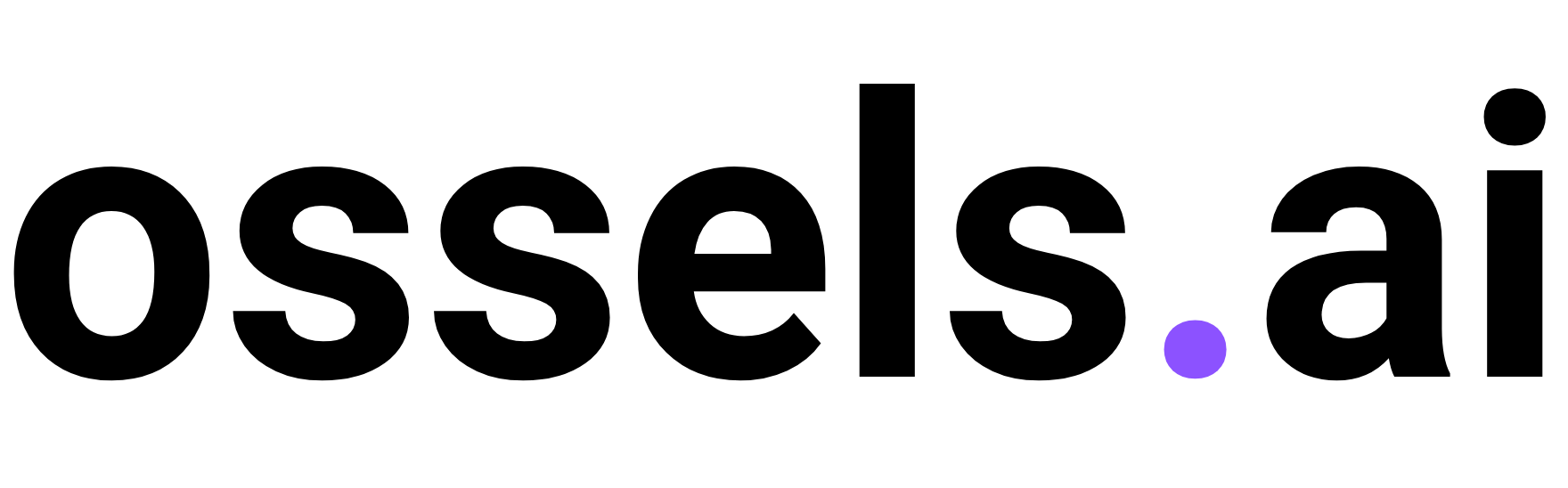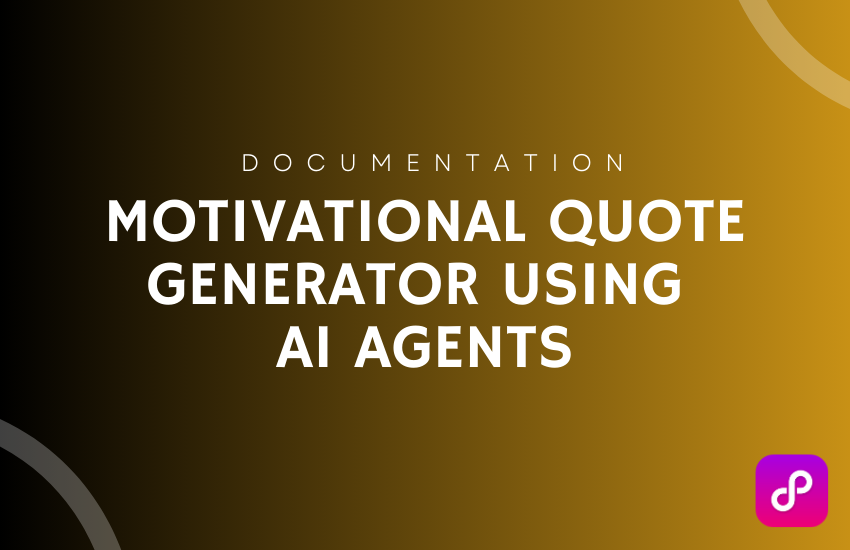
Introduction
Need a little push to get through the day? Whether you’re facing a challenge at work, studying for an exam, or simply looking for daily inspiration, our AI-powered Motivational Quote Generator is here to help! Using OpenAI Agents SDK, this tool dynamically generates 1 to 5 motivational quotes tailored to uplift your mood instantly.
This blog post will walk you through the features, setup, and real-world applications of this innovative AI motivation tool. Let’s dive in! 🚀
Why Use an AI-Powered Motivational Quote Generator?
This tool is designed to provide instant inspiration using cutting-edge AI technology. Here’s why you’ll love it:
✅ Real-Time Motivational Boost
- AI determines how many quotes you need (1-5) dynamically.
- Delivers uplifting, encouraging messages in seconds.
✅ Smart AI-Powered Quote Selection
- Uses OpenAI’s GPT-4 to intelligently generate quotes.
- Adapts to different moods and situations.
✅ Perfect for Personal & Business Use
- Great for self-improvement, mental wellness, and positivity.
- Ideal for chatbots, productivity apps, and social media content.
✅ Powered by OpenAI Agents SDK
- Demonstrates multi-agent workflows, tool calls, and AI-driven automation.
- Great for AI enthusiasts, developers, and machine learning students.
Setting Up the AI Motivational Quote Generator
Step 1: Install Python & Required Libraries
Ensure Python 3.8+ is installed. You can check by running:
python --version
If you don’t have Python installed, download it from: 👉 Download Python
Next, install the required libraries:
pip install openai asyncio random
Step 2: Configure OpenAI API Key
Get an OpenAI API key from OpenAI and configure it:
export OPENAI_API_KEY="your_openai_api_key"
For Windows, use:
set OPENAI_API_KEY="your_openai_api_key"
Step 3: Run the AI Motivation Tool
Navigate to the project directory and execute:
python motivator.py
This will launch the AI and start generating motivational quotes. 🎉
How the AI Motivational Quote Generator Works
1. The AI Determines How Many Quotes You Need
- Calls the
how_many_quotes()function to randomly decide between 1-5 quotes.
@function_tool
def how_many_quotes() -> int:
return random.randint(1, 5)
2. AI Generates Motivational Quotes
- Uses an LLM-powered agent to fetch uplifting quotes.
agent = Agent(
name="Motivator",
instructions="First call the `how_many_quotes` tool, then provide that many motivational quotes.",
tools=[how_many_quotes],
)
3. AI Follows the Agent Loop
- Uses OpenAI Agents SDK to process and return AI-generated quotes.
result = Runner.run_streamed(agent, input="I need motivation")
4. The Final Output – Your Motivational Quotes
- AI prints dynamic motivational quotes based on the session.
=== Run starting ===
-- Tool was called
-- Tool output: 3
-- Message output:
"Believe in yourself."
"Success is not final, failure is not fatal."
"Every day is a fresh start."
=== Run complete ===
Using the Motivational AI – Step-by-Step Guide
1. Running the AI Motivator
To start the AI-powered quote generator, execute:
python motivator.py
2. Receiving Your Personalized Quotes
Once the AI starts running, it will determine how many quotes you need and display them in real-time.
Example Output:
=== Run starting ===
-- Tool was called
-- Tool output: 2
-- Message output:
"Difficulties in life are intended to make us better, not bitter."
"Stay focused and never give up."
=== Run complete ===
Customizing the AI Motivator
Want to personalize the quote generator? Here’s how:
1. Modify the Quote Selection Logic
- Change the
how_many_quotes()function to set a fixed number of quotes. - Example: Always generate 3 quotes:
def how_many_quotes() -> int:
return 3
2. Expand the Quote Database
- Replace AI-generated quotes with a custom list of inspirational messages.
- Store your own curated motivational phrases.
3. Integrate with a Chatbot
- Use this AI-powered motivator in Slack bots, Telegram bots, or Discord chatbots.
- Perfect for daily inspiration in team settings.
4. Create a Web or Mobile App
- Convert this into an API for real-time motivation-based apps.
- Offer daily inspiration to users through notifications.
Troubleshooting & FAQ
Troubleshooting
| Issue | Solution |
|---|---|
| OpenAI API key error | Ensure the API key is correctly set in environment variables. |
| AI not generating quotes | Check if the agent is processing tool calls correctly. |
| Response delay | Optimize token generation settings in OpenAI’s API request. |
| Python module not found | Run pip install openai asyncio random to install missing dependencies. |
Frequently Asked Questions (FAQ)
1. What does this AI tool do?
It generates 1-5 motivational quotes in real-time using OpenAI’s GPT model.
2. Can I customize the quotes?
Yes! You can modify or replace the dataset with your own inspiration sources.
3. Is this tool free to use?
Yes! It is an open-source AI project that you can modify and extend.
4. Can I integrate this into my chatbot?
Absolutely! The AI motivational agent can be integrated into chatbots, websites, and apps.
5. Does this require internet access?
Yes, the AI calls OpenAI’s API, so an internet connection is required.
Conclusion
The AI-Powered Motivational Quote Generator is a powerful, real-time inspiration tool that provides uplifting and positive messages when you need them most. Whether you’re looking for daily encouragement, want to build a chatbot feature, or simply explore OpenAI’s agent-based workflows, this tool is the perfect AI-powered solution!
💡 Try it today and boost your motivation with AI!
🔗 Download & Use the AI Motivator
Share this post!
If you found this guide helpful, share it with AI enthusiasts, chatbot developers, and motivation seekers who need an extra push! 🚀