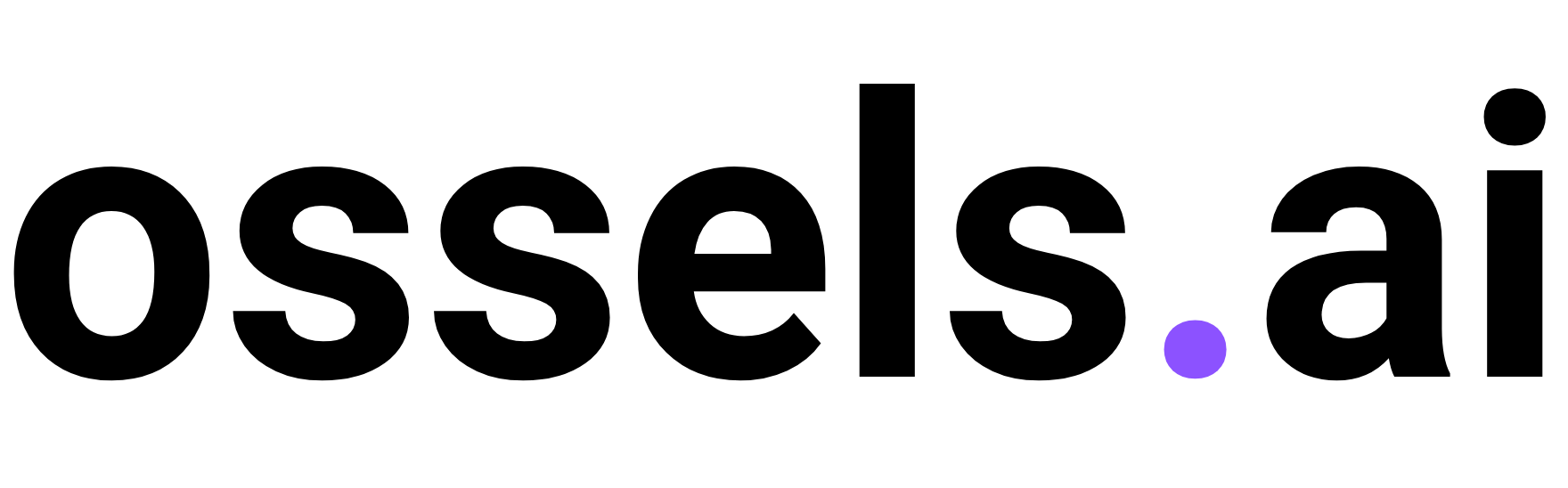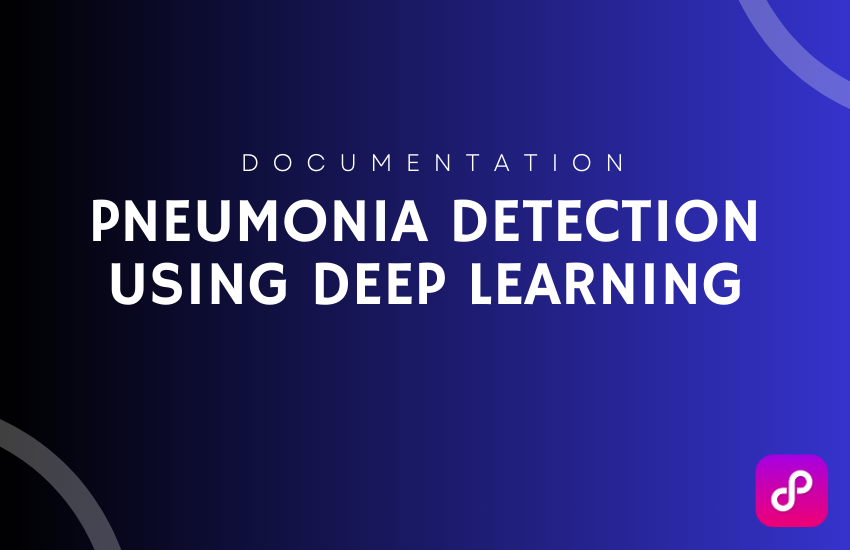
Introduction
Pneumonia is a life-threatening lung infection that requires early detection for effective treatment. With the power of deep learning, we can now use AI models to classify chest X-ray images and detect pneumonia cases with high accuracy.
This blog post introduces our AI-powered Pneumonia Detection Model, which leverages VGG16 and transfer learning to analyze X-ray images. Whether you’re a healthcare professional, AI researcher, or machine learning enthusiast, this guide will help you understand how to use and customize this AI-driven solution.
Why Use AI for Pneumonia Detection?
✅ Fast & Automated Diagnosis
- AI-powered X-ray classification provides instant pneumonia detection.
- Reduces manual errors in radiology interpretations.
✅ Pre-Trained Deep Learning Model
- Uses VGG16-based transfer learning for high accuracy.
- Fine-tuned with Kaggle’s Chest X-ray Pneumonia dataset.
✅ High Accuracy Predictions
- Achieves up to 94% accuracy in detecting pneumonia cases.
- Uses data augmentation for better generalization.
✅ Ideal for AI Research & Healthcare Applications
- Suitable for hospitals, medical imaging centers, and AI developers.
- Can be fine-tuned for different datasets and medical applications.
Setting Up the AI Pneumonia Detection Model
Step 1: Install Python & Required Libraries
Ensure you have Python 3.8+ installed. Check by running:
python --version
If not installed, download it from: 👉 Download Python
Install the required libraries:
pip install tensorflow keras numpy pandas matplotlib seaborn glob
Step 2: Download the Dataset
Download and extract the Chest X-ray Pneumonia dataset from Kaggle: 👉 Dataset Link
Place the dataset inside your working directory:
/data/chest_xray/
Step 3: Run the Model
Execute the script to start pneumonia detection:
python pneumonia_detection.py
How Does the AI Pneumonia Detection Model Work?
1. Image Preprocessing & Augmentation
- Loads X-ray images and applies data augmentation (flipping, zooming, rescaling) for better training.
- Uses
ImageDataGeneratorto enhance model generalization.
2. Deep Learning with VGG16
- Uses VGG16 as a feature extractor.
- The final classification layer distinguishes between normal and pneumonia cases.
3. Model Training & Evaluation
- The model is trained using Binary Cross-Entropy Loss.
- Uses Exponential Decay Learning Rate for efficient optimization.
- Evaluates performance using accuracy scores and confusion matrices.
4. Real-Time Pneumonia Detection
- After training, the model can classify new X-ray images as normal or pneumonia.
Running Pneumonia Detection in Real-Time
1. Running the Model
To start classifying X-ray images, run:
python pneumonia_detection.py
2. Evaluating Model Performance
Check model accuracy using:
accuracy = model.evaluate(test_ds, 624)[1]
print("Model Accuracy:", accuracy)
3. Classifying New X-Ray Images
Upload an X-ray image and run prediction:
img = load_img('xray_image.jpeg', target_size=(150, 150))
img_array = img_to_array(img) / 255.0
img_array = np.expand_dims(img_array, axis=0)
prediction = model.predict(img_array)
result = "Pneumonia Detected" if prediction > 0.5 else "Normal"
print(result)
Customizing & Fine-Tuning the Model
1. Fine-Tuning VGG16 for Better Accuracy
If you want higher accuracy, unfreeze more layers in VGG16 and retrain:
for layer in model.layers:
layer.trainable = True
2. Train on a Custom Medical Dataset
- Replace the dataset with your own collection of X-ray images.
- Modify the dataset path in the script.
3. Deploy as a Web API for Healthcare Apps
- Use Flask or FastAPI to deploy the AI model as a REST API.
- Allow hospitals to upload X-ray images and receive AI-based diagnoses.
Troubleshooting & FAQs
Common Issues & Fixes
| Issue | Solution |
|---|---|
| Model training is slow | Use a GPU-enabled machine (NVIDIA CUDA recommended). |
| Low accuracy | Try fine-tuning VGG16 or using a larger dataset. |
| ModuleNotFoundError | Ensure required libraries are installed (pip install tensorflow keras). |
| Image data loading error | Verify dataset directory structure. |
Frequently Asked Questions
1. What does this AI model do?
It classifies chest X-ray images into normal or pneumonia cases using deep learning.
2. What dataset does this model use?
It is trained on the Kaggle Chest X-ray Pneumonia Dataset.
3. Can I customize this model?
Yes! You can train it on custom datasets and modify model parameters.
4. Does this require a GPU?
A GPU is recommended but not required for training. Inference can run on CPU.
5. Can I integrate this into a healthcare app?
Yes! You can deploy it as an API using Flask, FastAPI, or TensorFlow Serving.
Conclusion
The AI-Powered Pneumonia Detection Model is a game-changing deep learning tool for medical image analysis. With high accuracy, real-time classification, and customizable features, it is ideal for healthcare professionals, AI researchers, and developers.
💡 Try it today and harness AI for pneumonia detection!
🔗 Download & Use the Pneumonia Detection AI
Share this post!
If you found this guide helpful, share it with healthcare professionals, AI developers, and researchers who want to leverage AI for medical imaging! 🚀