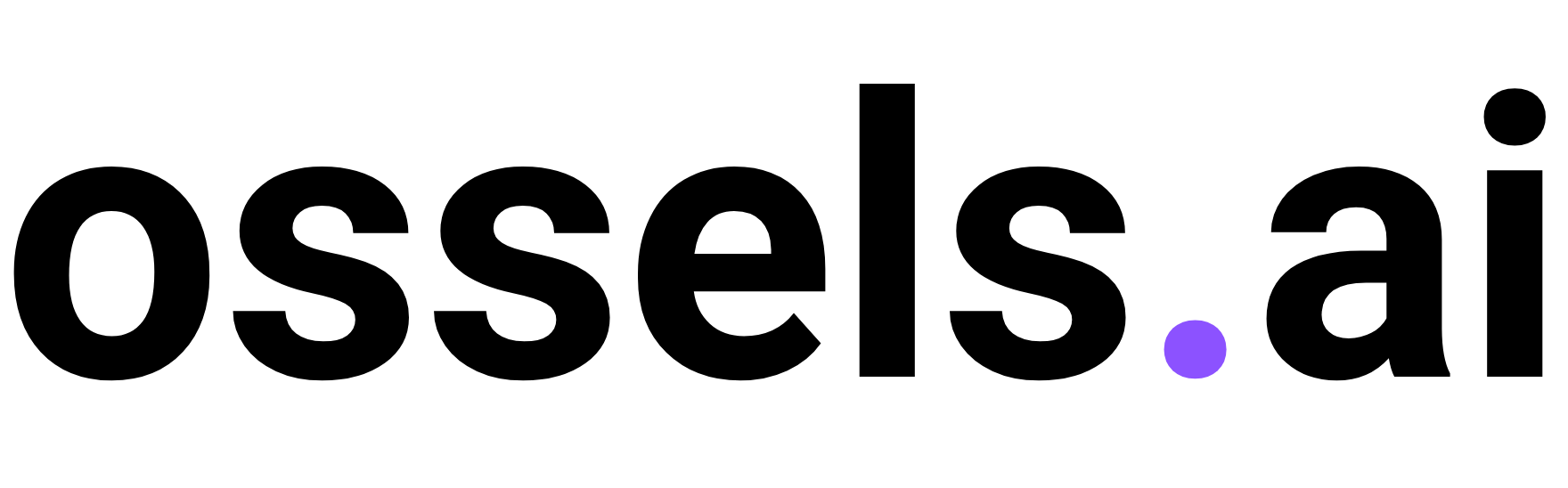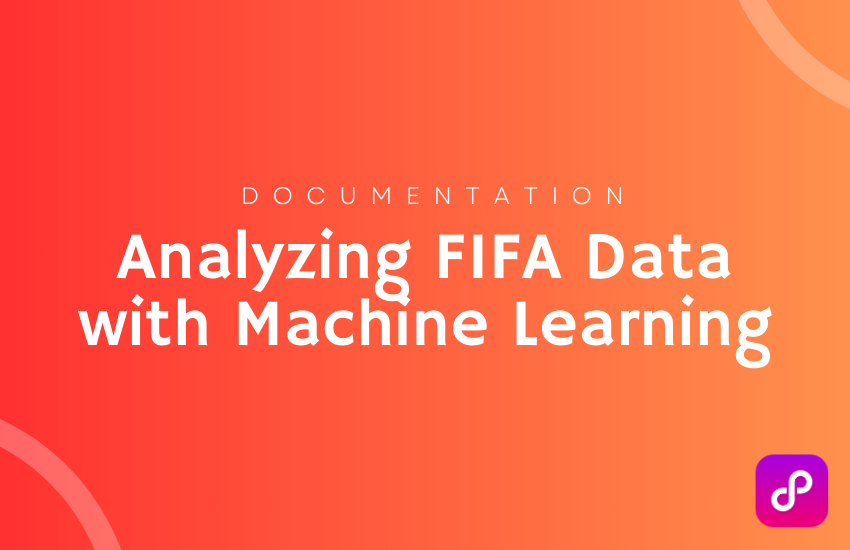
Analyzing FIFA Data with Machine Learning – A Comprehensive Guide
in Machine Learning on March 8, 2025Introduction
Football (soccer) is more than just a game—it’s a data-rich sport with vast amounts of information on players, teams, and performance metrics. Understanding player attributes, club dynamics, and performance trends through data analysis can provide deep insights into the game.
In this blog, we’ll explore how to analyze FIFA player data using Python, Exploratory Data Analysis (EDA), and Machine Learning. Whether you’re a football enthusiast, data scientist, or sports analyst, this guide will help you extract meaningful insights and predict player ratings with machine learning.
Why Use FIFA Data Analysis?
This project is designed to help you explore, visualize, and predict FIFA player performance. Here’s why it’s valuable:
✅ Discover Key Player Insights
- Analyze top-performing players, salaries, and club distributions.
- Identify strongest attributes across different player positions.
✅ Advanced Data Visualization
- Heatmaps, scatter plots, and joint plots to identify trends and correlations.
- Compare left-footed vs. right-footed players, age vs. speed, and more.
✅ Machine Learning for Predictions
- Predict player overall ratings using Linear Regression.
- Use Permutation Importance to find the most influential player attributes.
✅ Fully Customizable & Extendable
- Modify datasets, explore different features, and improve prediction accuracy.
- Extend the model to predict salaries, future market values, or career progression.
Setting Up FIFA Data Analysis
Step 1: Install Python & Jupyter Notebook
Ensure you have Python 3.x and Jupyter Notebook installed:
pip install jupyterlab
Step 2: Install Required Libraries
Install necessary dependencies by running:
pip install numpy pandas matplotlib seaborn scikit-learn eli5 missingno plotly
Step 3: Load the Dataset
Ensure that the FIFA dataset (data.csv) is in the working directory.
Step 4: Open the Jupyter Notebook
Navigate to the project folder and start Jupyter Notebook:
jupyter notebook
Open FIFA_Analysis.ipynb and execute the cells sequentially.
Exploring FIFA Data with EDA
The first step in analysis is cleaning and exploring the dataset.
1. Data Cleaning
- Remove unnecessary columns like photos, club logos, and irrelevant IDs.
- Convert player values and wages into numerical formats.
- Handle missing values using
missingnovisualization.
2. Key FIFA Insights
- Count of players by nationality, club, and position.
- Identify top-rated players and highest earners.
- Analyze which countries produce the most players.
3. Player Performance Trends
- Scatter Plots & Regression Analysis:
Age vs. PotentialAge vs. Sprint SpeedDribbling vs. Crossing
- Heatmaps to visualize attribute correlations.
- Pair Plots to compare player agility, strength, and speed.
4. Player Comparisons
- Left-Footed vs. Right-Footed Players.
- Sprint Speed & Acceleration Trends Across Age Groups.
- Boxplots for Overall Rating vs. Age, Grouped by Preferred Foot.
Predicting Player Ratings with Machine Learning
1. Feature Selection & Encoding
- Selecting key features such as Potential, Age, Reactions, and Ball Control.
- One-hot encoding categorical features like Preferred Foot & Work Rate.
2. Splitting the Dataset
- Split data into training (80%) and testing (20%) sets.
3. Training the Model
- Train a Linear Regression model to predict player overall ratings.
- Use Permutation Importance to find the most influential attributes.
4. Evaluating the Model
- Assess accuracy using R² Score and RMSE.
- Visualize predictions using Regression Plots.
Customizing and Enhancing the Analysis
1. Add More Features
- Include historical performance, contract length, and recent transfers.
- Use advanced player metrics like form consistency or injury history.
2. Experiment with Different ML Models
- Test Random Forest, Gradient Boosting, or Neural Networks.
- Compare performance against Linear Regression.
3. Deploy as a Web App
- Convert the project into an interactive Streamlit or Flask application.
- Display live FIFA player data with AI-powered predictions.
4. Compare Player Ratings Over Multiple Years
- Extend the analysis across FIFA 18, FIFA 19, FIFA 20, etc..
- Identify how player ratings change over time.
Common Issues & Solutions
| Issue | Solution |
|---|---|
| Jupyter Notebook doesn’t open | Run jupyter notebook in the terminal and check for errors. |
| Dataset not found | Ensure data.csv is in the same directory as the notebook. |
| Model predictions are inaccurate | Tune hyperparameters and test different ML models. |
| Visualization plots not showing | Ensure %matplotlib inline is used in the notebook. |
Frequently Asked Questions (FAQ)
1. What insights can I get from FIFA Data Analysis?
You can explore player attributes, club trends, salary distributions, and performance predictions using machine learning.
2. Can I use this project for real-time FIFA analysis?
Yes! You can integrate FIFA API data for real-time analysis and predictions.
3. Can I compare players from different FIFA editions?
Yes! By using multiple FIFA datasets, you can track player performance over time.
4. How accurate is the Machine Learning model?
Accuracy depends on dataset quality and feature selection. You can improve results by fine-tuning the model.
5. Is this tool free to use?
Yes, it is open-source, and you can modify it as needed.
Final Thoughts
The FIFA Data Analysis Project is a powerful data science and machine learning tool for football enthusiasts, analysts, and data scientists. Whether you’re looking to explore FIFA player statistics, predict ratings, or enhance your data visualization skills, this project provides an in-depth understanding of sports analytics.
💡 Try it today and start analyzing FIFA like a pro!
🔗 Download Now
Share this post!
If you found this guide helpful, share it with football fans, data scientists, and machine learning enthusiasts who love FIFA analytics! 🚀