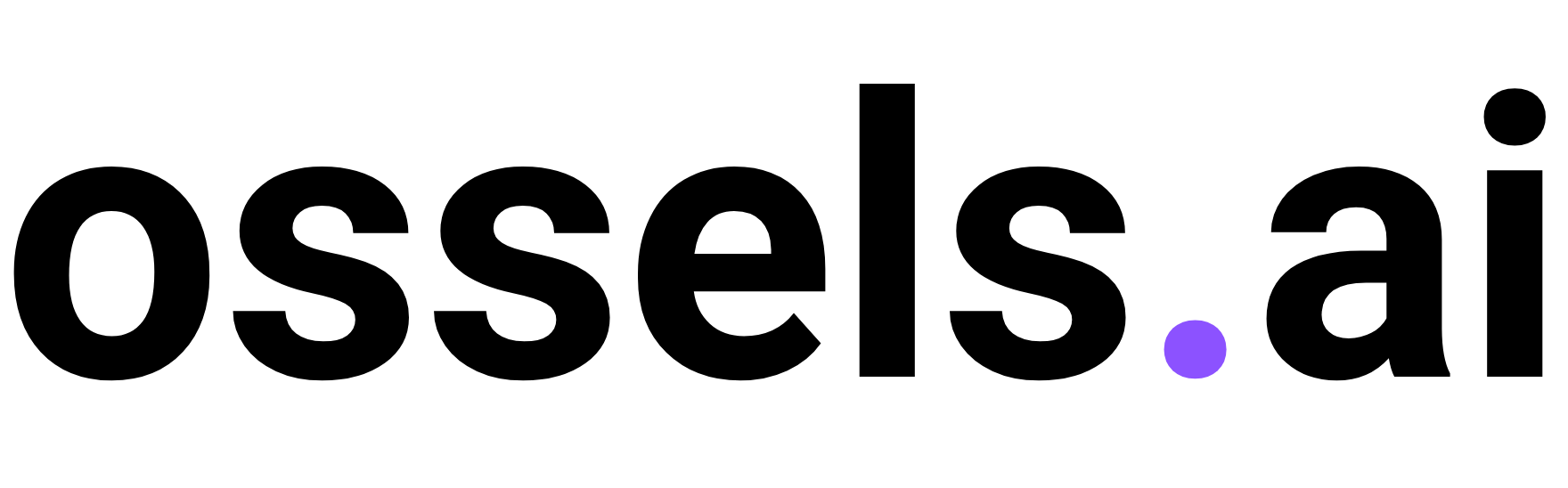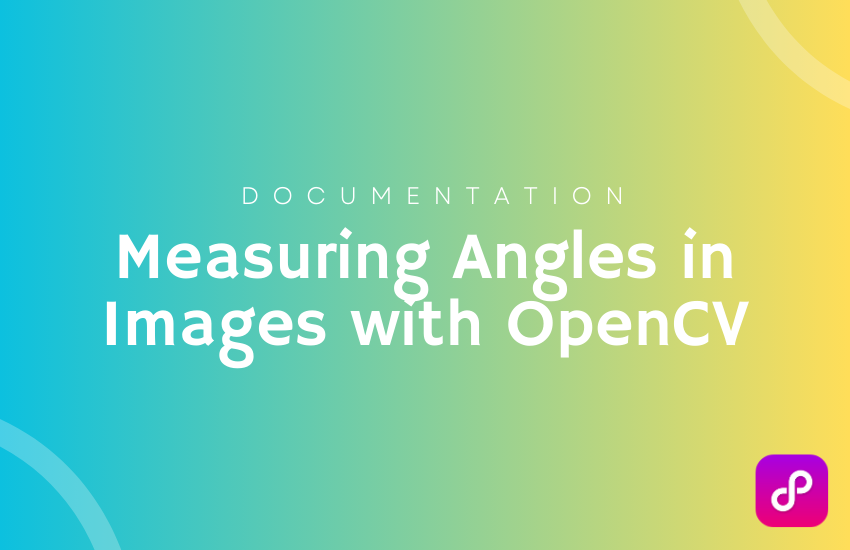
Introduction
Measuring angles accurately is essential in engineering, design, architecture, biomechanics, and geometry analysis. Whether you’re working with technical drawings, blueprints, or analyzing joint movements in sports, having a tool that efficiently measures angles in images can be incredibly useful.
In this blog, we will explore a Python-based Angle Measurement Tool that uses OpenCV to allow users to click three points on an image and get the angle between them. This simple yet powerful tool is interactive, providing real-time measurements for a variety of applications.
Why Use This Angle Measurement Tool?
This tool is designed to be:
✅ Easy to Use
- Simply click three points on an image to calculate the angle.
- The measured angle appears directly on the image in real-time.
✅ Highly Versatile
- Works with any image format (
JPG,PNG, etc.). - Useful for engineers, architects, designers, and sports analysts.
✅ Lightweight & Efficient
- Built with Python & OpenCV.
- Runs efficiently even on low-end systems.
✅ Fully Customizable & Open Source
- Modify it for real-time video analysis.
- Adapt it for geometry detection, biomechanics, or construction blueprints.
Setting Up the Angle Measurement Tool
Step 1: Install Python & OpenCV
Ensure Python 3.x is installed. If not, download it from: 👉 Download Python
Then, install OpenCV using pip:
pip install opencv-python numpy
Step 2: Download the Script & Test Image
Save the Python script (angle_measurement.py) and test image (test.jpg) in the same directory.
Step 3: Run the Tool
Navigate to the directory and run:
python angle_measurement.py
This will open the image where you can start measuring angles.
How the Tool Works
1. Handling Mouse Clicks
- The script captures mouse clicks to define three points.
- A circle appears at each clicked point.
- A line connects the points dynamically.
2. Calculating the Angle
- Uses gradient slope calculations to determine the angle.
- Applies trigonometric functions (arctan) to convert slopes into angles.
- Displays the angle value near the first clicked point.
3. Real-Time Interaction
- After selecting three points, the angle is displayed immediately.
- Press ‘q’ to reset and start a new measurement.
Practical Applications
📐 Engineering & Architecture
- Measure angles in technical drawings and blueprints.
- Analyze roof slopes, bridge structures, or component alignments.
🎨 Design & Animation
- Evaluate character poses and proportions.
- Improve accuracy in vector-based illustrations.
🏋️♂️ Biomechanics & Sports Analysis
- Measure joint angles in human movement.
- Analyze running strides, knee bends, or shoulder rotations.
🔍 Geometry & Education
- Teach students about angles and trigonometry interactively.
- Conduct real-time geometric analysis in research projects.
Customizing the Tool
This tool is highly customizable! Here’s how you can enhance it:
1. Add Multiple Angle Measurements
- Modify the script to allow multiple angles to be measured at once.
2. Save Results to a File
- Store the measured angles in a CSV or text file.
3. Use on Live Camera Feeds
- Modify the code to work with a webcam or live video feed.
4. Improve Accuracy with Sub-Pixel Precision
- Implement corner detection algorithms in OpenCV.
Troubleshooting & Common Issues
| Issue | Solution |
|---|---|
| Image does not load | Ensure test.jpg is in the correct directory and readable. |
| Angles display incorrectly | Verify that points are clicked in the correct order. |
| OpenCV is not installed | Run pip install opencv-python. |
| Mouse clicks don’t register | Ensure the OpenCV window is active when clicking. |
Frequently Asked Questions (FAQ)
1. How does this tool measure angles?
It calculates angles between three selected points using gradient slopes and trigonometry.
2. Can I use this for professional engineering work?
Yes! This tool is useful for blueprint analysis, CAD designs, and mechanical measurements.
3. Can I extend this tool for real-time video analysis?
Absolutely! Modify the script to work with video frames for dynamic analysis.
4. Is this tool open-source?
Yes! You can modify, enhance, and customize it as needed.
Conclusion
The Angle Measurement Tool is a simple yet powerful computer vision solution for accurately measuring angles in images. Whether you are in engineering, sports analytics, education, or design, this tool provides instant results with minimal setup.
💡 Try it today and enhance your workflow with real-time angle detection!
🔗 Download Now
Share this post!
If you found this guide helpful, share it with engineers, designers, educators, and computer vision enthusiasts who could benefit from AI-powered angle measurement! 🚀