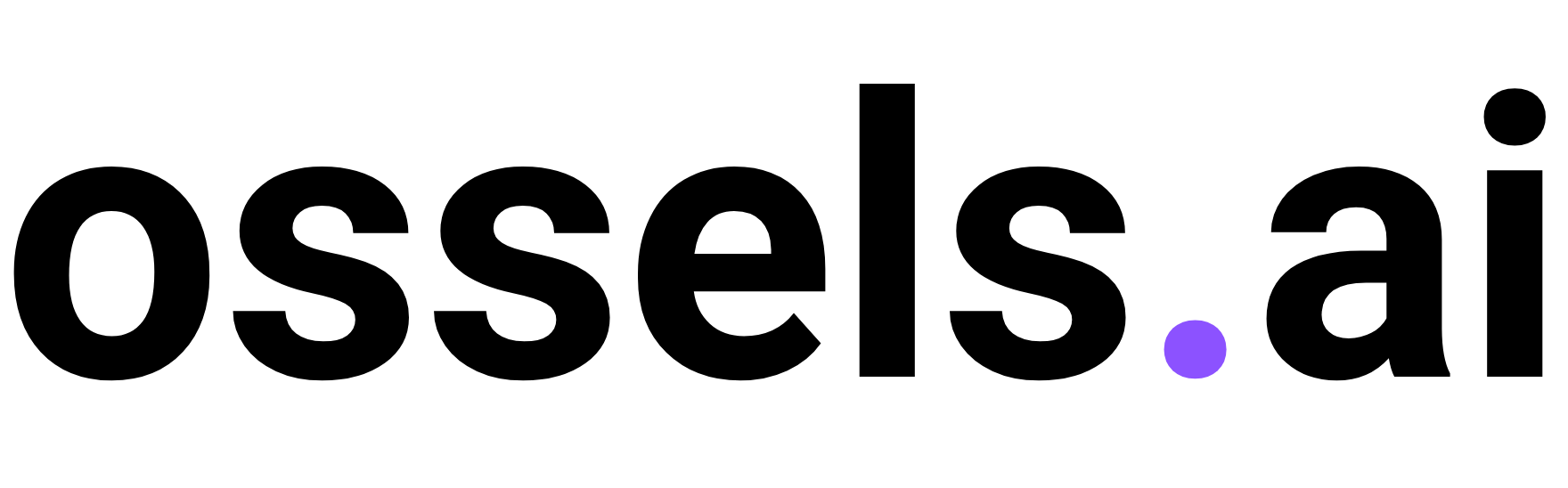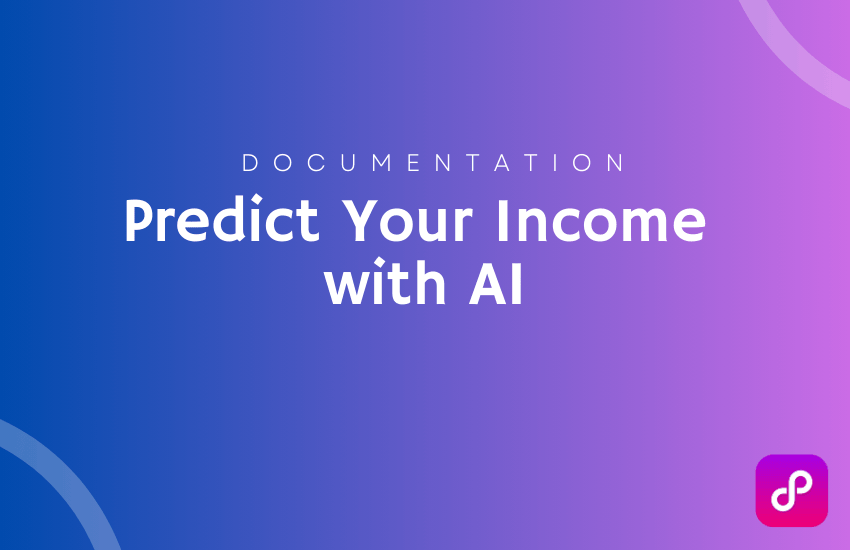
Predict Your Income with AI – A Guide to Using the Income Estimator
in Basic Python on March 6, 2025Introduction
Wondering how much you should be earning based on your education, work experience, and demographic factors? With advancements in machine learning, salary prediction is now possible using data-driven models.
The Income Estimator is an AI-powered tool designed to predict whether an individual’s salary falls in the category of ≤50K or >50K per year. Built with Python, Streamlit, and a trained Random Forest model, this tool provides fast, reliable, and accurate salary classification based on user inputs.
In this guide, we’ll walk you through how to install, use, and customize this AI-powered Salary Prediction App.
Why Use the Income Estimator?
This tool offers a quick and effective way to predict salary levels based on demographic and work-related data. Here’s why you should try it:
✅ AI-Powered Predictions
- Uses a trained Random Forest model for high-accuracy salary classification.
- Provides instant salary category predictions.
✅ User-Friendly Interface
- Built with Streamlit, making it easy to input values and get results.
- Requires no programming knowledge to use.
✅ Multiple Input Features
- Considers age, education, work hours, occupation, relationship, race, gender, capital gain/loss, and more.
✅ Fully Customizable & Extendable
- Modify dataset, model, or UI based on your needs.
- Train it with newer datasets for improved predictions.
How to Install & Run the Income Estimator
Step 1: Install Python
Ensure Python 3.x is installed. If not, download it from: 👉 Download Python
Step 2: Install Required Libraries
Run the following command in your terminal or command prompt:
pip install streamlit numpy pandas joblib scikit-learn
Step 3: Download the Pre-Trained Model
Ensure the following files are in your project folder:
salary_prediction_model.pkl(Pre-trained Random Forest model)scaler.pkl(StandardScaler for numerical data processing)
Step 4: Run the Application
Navigate to the directory containing income_estimator.py and execute:
streamlit run income_estimator.py
The application will open in your web browser.
How to Use the Income Estimator
- Enter Demographic & Work Information
- Input Age, Education, Marital Status, Occupation, Work Hours, etc.
- Click ‘Predict Salary’
- The AI model processes the inputs and classifies the salary into ≤50K or >50K per year.
- View the Prediction Result
- A success message displays the predicted salary category.
How Does the AI Model Work?
1. Training Data & Features
- The model is trained on the Adult Income Dataset, containing:
- Demographic information (Age, Gender, Race, Native Country, etc.).
- Work-related details (Occupation, Workclass, Education, etc.).
- Financial indicators (Capital Gain, Capital Loss, Hours per Week, etc.).
2. Machine Learning Algorithm
- Random Forest Classifier
- StandardScaler for numerical features
- Label encoding for categorical variables
3. Accuracy & Performance
- The model achieves ~85% accuracy based on test data.
- Trained using Supervised Learning with feature engineering and preprocessing.
Screenshots
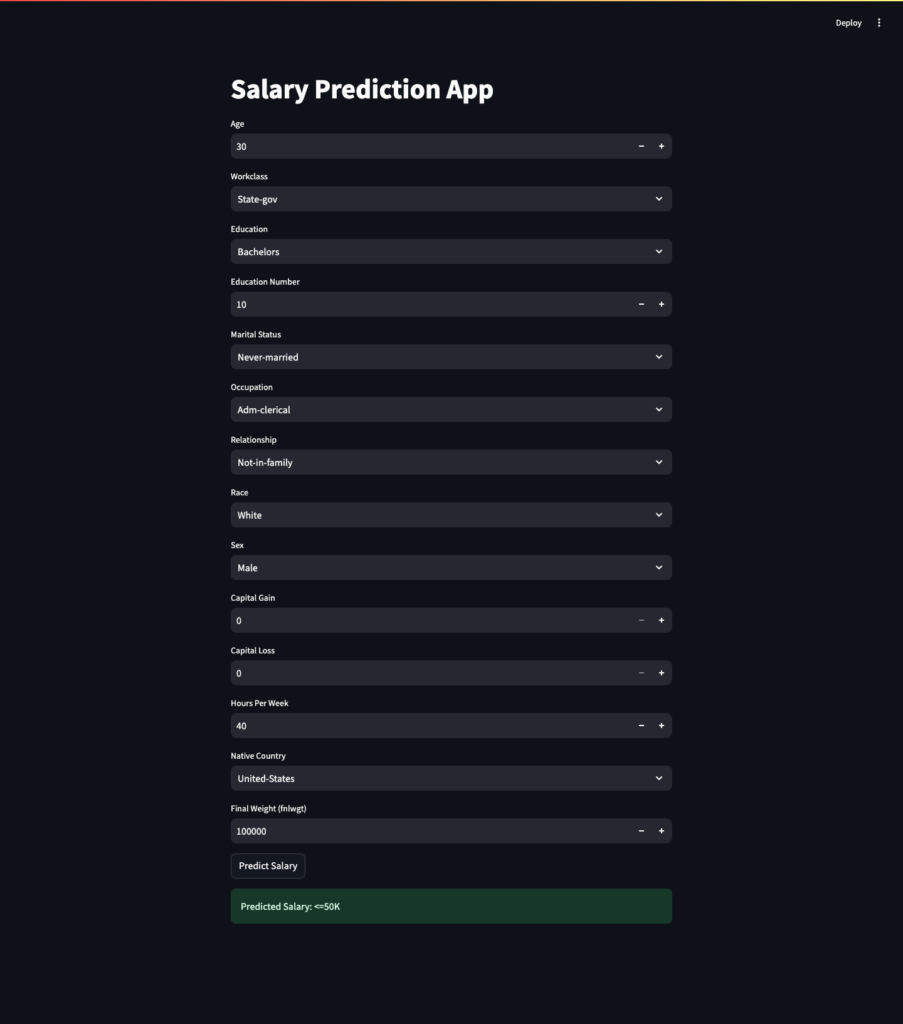
How to Customize the Income Estimator
This tool is fully customizable and can be enhanced in multiple ways:
1. Train with a New Dataset
- Replace
adult_data.csvwith a more recent salary dataset. - Retrain the model using
train_salary_model.py.
2. Modify Input Features
- Add new factors such as industry, job role, experience level, and location.
- Improve accuracy by incorporating additional salary benchmarks.
3. Change the Machine Learning Model
- Replace the Random Forest model with:
- Logistic Regression (for simpler classification).
- Gradient Boosting Models (for better accuracy).
- Neural Networks (for deep learning predictions).
4. Deploy Online
- Host it on Heroku, AWS, or Streamlit Sharing.
- Integrate it into business applications for HR analytics.
Troubleshooting & Common Issues
| Issue | Solution |
|---|---|
| App doesn’t start | Ensure Python and required libraries are installed. Run streamlit run income_estimator.py. |
| Model file not found | Ensure salary_prediction_model.pkl and scaler.pkl exist in the working directory. |
| Salary prediction is incorrect | The model is trained on a fixed dataset. Retrain with updated data for better results. |
| Streamlit UI not loading | Clear the cache using streamlit cache clear and restart the app. |
Frequently Asked Questions (FAQ)
1. What does this tool predict?
It predicts whether an individual’s salary is ≤50K or >50K per year based on their work and demographic features.
2. Can I use this with a different dataset?
Yes! Modify adult_data.csv and retrain the model using the training script.
3. How accurate is the model?
The model has ~85% accuracy, which can be improved with better feature selection and dataset quality.
4. Can I deploy this online?
Yes! Deploy it using Streamlit Cloud, AWS, or Flask for wider accessibility.
5. Is this tool free to use?
Yes, it is open-source, and you can modify it as needed.
Final Thoughts
The Income Estimator is a powerful AI-driven salary prediction tool that helps individuals and professionals understand income expectations based on key factors. Whether you’re an HR professional, job seeker, or data enthusiast, this tool provides valuable salary insights.
💡 Try it today and explore AI-powered salary estimation!
🔗 Download Now
Share this post!
If you found this guide helpful, share it with HR professionals, job seekers, and data scientists who might benefit from AI-driven salary prediction! 🚀